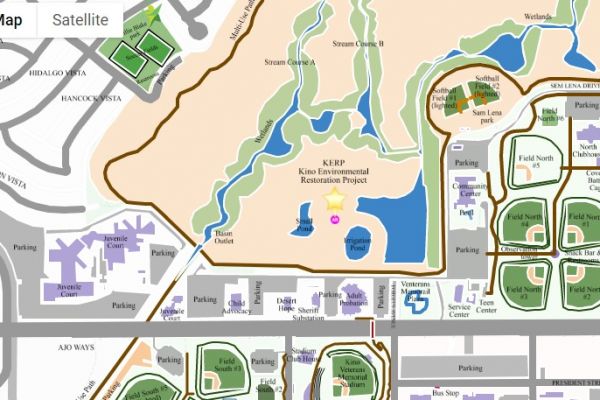What is a KML file and how do I open it online?
A Keyhole Markup Language file is frequently referred to by the file extension KML.

What are KML files, and how do you use them?
A Keyhole Markup Language file is one with a .kml extension. By holding locations, picture overlays, video connections, and modeling information such as lines, forms, 3D images, and points, KML files use XML to convey geographic annotation and visualization. KML files are used by various geospatial software tools to convert data into a format that other programs and web services can understand. Before Google acquired Keyhole, Inc. in 2004 and began using the format with Google Earth, this featured Keyhole Earth Viewer from Keyhole, Inc.
How do I open the KML file online?
A Keyhole Markup Language file is frequently referred to by the file extension KML. KML files are generally used to store geographic data in a common XML format that Google Earth understands. The KML file extension is also used to save emulator keyboard configuration information for a few HP calculators, although these are rare.
Keyhole Markup Language was established by a software business called Keyhole Inc. for use with Keyhole Earth Viewer, which was eventually acquired by Google in 2004 and became Google Earth. The KML file format was created with the intention of storing geographical data and annotations that could be superimposed on maps. Longitude and latitude, as well as place markers, polygon shapes, pictures, and text, are all included in KML files, which can be used to show or designate a specific location or area on a map. Additional data can be saved for use with 3D earth browsing applications. Developers can use KML files to construct unique layers of data that can be layered on existing maps for illustration or abstraction.
The Open Geospatial Consortium has approved the KML format as an open standard for usage in geographical browsers, and it is presently supported by a number of websites and applications, including Google Earth, Google Maps, Geo Measure, KML Converter, Microsoft Virtual Earth, and Geomedia.
KML files can be opened using a variety of tools, including Google Earth and Keyhole PRO, both of which are available for Windows and Mac. 3D modeling software like Blender, an open-source suite of 3D creative tools, and Google Sketchup can open KML files with the necessary plug-ins for use with 3D browsers like Google Earth.
How to Open KML Files on Android and iPhone?
Let's get down to business and figure out how to convert a KML file in a few easy steps. Simply follow these instructions to convert your file.
Step 1: Download the KML Converter for Android & iOS
Step 2: Using Google Drive or Dropbox to import your KML file.
Step 3: Now You see All your KML files on your device
Step 4: From the list of KML files, select KML and open it.
Step 5: View a Map with a Preview of Your KML File
Step 6: Also you can convert your KML file into KMZ, CSV, GPX, and much more
Step 7: Your KML file should be saved.
Step 8: You can share your KML file with whomever you wish.
Still unable to open a KML file?
If you are still unable to access your KML file, do not panic. Simply contact us and we will assist you in opening your KML file.
Posted 3 years ago by Rathod Khyati