How to Style and Convert KML Without Losing Your Mind?
Easily Style and Convert your KML Files Using this tool an app
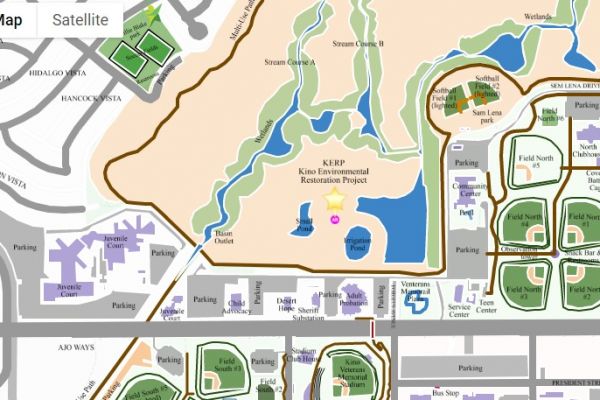
For a moment, let's be honest. The KML Converter is great to use when attempting to put data into a Google Earth browser. Even the data's structuring and formatting appear difficult, let alone the broader issues like tours and regions.
Converting geographic data to any other format is straightforward if you are using a KML Converter and Viewer or any other third-party tool. Let’s go through how a KML converter should look. At the bottom, we have additional resources and ideas for the KML File.
Keyhole Markup What Now?
Geospatial data is represented using Keyhole Markup Language, an XML-based standard. Whether the data is basic or complicated, having a straightforward placemark for the location is always a good idea.
Since KML is XML-based, it uses nested components and attributes, which makes it a clever and adaptable way to describe GIS data. Its XML-ness undoubtedly offers further positives,
A single file or a directory of files can both have KML data. A KMZ archive can contain different KML documents and images that have been compressed.
KML is an OGC format, which means it complies with some pretty swanky international standards, despite being most famous for being used by Google Earth.
OK, Now let’s Convert a KML File
Your file can be readily converted into KMZ, GPX, GeoJSON, TopoJSON, and CSV using the KML viewer and converter. The map uses a KML reader and converter. When a KML file is displayed on a map, many individuals have problems, which is quite problematic. Your KML file can be converted into any format, including KMZ, GPX, GeoJSON, TopoJSON, and CSV, by using the KML viewer and converter. Your file can be loaded and converted with ease using the KML viewer and converter. You can examine and convert your file for free using this program.
The KML viewer and converter tool is readily available and converts your file quickly. The simple steps listed below explain how to use the KML viewer and converter.
Import the KML file you created from Google Drive or Dropbox. Many of your KML files are available here, and you can select any one of them. You can view an instant preview of your selected file here after choosing it. To convert the file, select your preferred format from KML to KMZ, GPX, GeoJSON, TopoJSON, CSV, or KML. Once you click "Share," your job is finished.
You can easily convert your work to an adaptive file format by following those simple steps.
Style a KML File
It's time to start styling simply now. Setting color, opacity, icons, line width, line labels, and label styles is required for this. Use KML Converter a third-party app called GeoMeasure to style your KML File.
All features can have styles applied to them, or you can give each feature a different style. Unique designs result in larger output files but let you customize each feature's color preferences.
Learn More: Additional KML File ideas
Posted 3 years ago by Rathod Khyati




