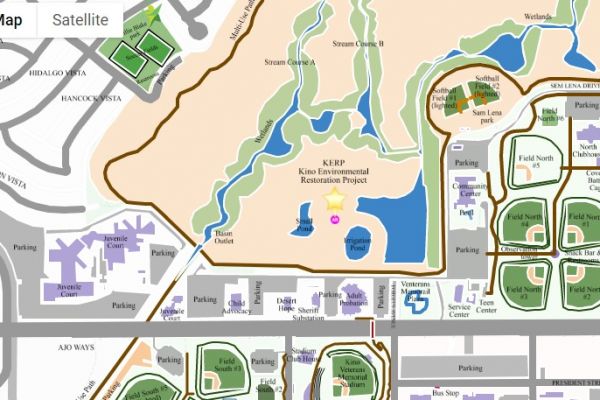Measure Area Of a Fields with Geo Measure Area Calculator
There are numerous applications with multiple features accessible on the market, but one in particular, Geo Measure, allows you to access an area in a variety of units.

The most convenient approach to calculating the area of a field or a land plot is to utilize a mobile device with a GPS Field and Land Surveying application installed (Geo Measure Area Calculator App). This program allows you to create fields and measure regions in a few simple clicks. Without leaving your workplace or home, you can draw a circle around your plot on the map with your fingers or set markers in between where you wish to measure the distance. You may also utilize the GPS recording functions to measure your area or the ground. After recording, you can export the measurement in KML format or manually insert existing control point coordinates.
Every farmer chooses the most efficient method for calculating the area of a field that requires the least amount of time and effort. Depending on where they live, they have varied needs. You must utilize a separate third-party app for each platform when the final data is in a different format. A shapefile is a widely used file format. You may measure the fields and any other land with the Geo Measure Area Calculator. A KML file can also be used to export your data. This KML file is available for usage at any time. Only a KML file must be imported.
The area of a pasture or field is extremely significant and valuable information for landowners or farm owners, particularly when calculating it with applications. There are numerous applications with multiple features accessible on the market, but one in particular, Geo Measure, allows you to access an area in a variety of units, including square feet and acres.
When users open the app, they will see two options for determining the area by determining a space: manual measurement, which is done by dropping markers on your map, and automatic measurement, which is done by calculating the area by calculating the area by calculating the area by calculating You can use GPS to take measurements, which basically means that the gadget can follow your movements as you walk around the perimeter of the location. I prefer to use the second option to measure it. You may also measure it with Google Maps if you want a more precise image. You can also view your areas in one of four different layouts: conventional, satellite, hybrid, or terrain.
Another of the app's biggest features is that it can measure distances with incredible accuracy. Users must place their markers on a map from start to finish, with the total distance displayed at the bottom of the screen. By tapping on the total measurement, you may also alter the measuring unit. You can save a screenshot of your distance and email it to yourself or post it on social media.
Here are the procedures to simply measure the area of a field.
-
Mark the area you want to measure with markers (pins) on the map.
-
Delete the marker that was accidentally placed.
-
To position a marker in the ideal location, stretch, drag, and pull it down.
-
Measurement and calculation are both done in real time.
-
Save any calculated area so you don't have to repeat the process.
-
Load / Delete an area that has already been measured / computed.
-
Choose from different types of MAP views.
-
Share this with your friends.
-
Send us your ideas for how to enhance or add a new feature.
-
Calculate the area and the distance.
-
You can now keep the list of estimated distances.
-
The calculated area list can now be saved.
-
new and improved user interface that is simple to use.
-
KML files can be exported and shared.
-
Import data from an SD card in KML format.
Conclusion
As you can see, measuring your land is now a simple process; all you have to do is sit back, take a deep breath, grab your phone, open Geo Measure, and take a minute to measure your land. Say goodbye to the tape measurer.
Posted 3 years ago by Rathod Khyati