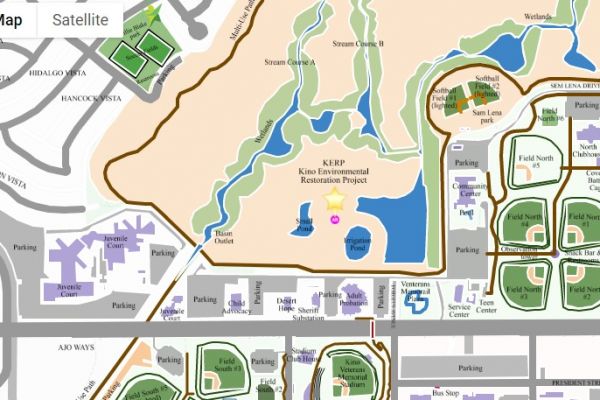Your Guide to Better Map Visualization
There are several benefits to using KML files and KML viewers and converters check entire article

KML files are a type of geographic data format that allows you to visualize and manage map data. They are commonly used for storing and sharing data for Google Earth and other mapping applications. With the help of a KML viewer and converter, you can take advantage of the full potential of KML files and create stunning map visualizations.
In this blog post, we'll explore the benefits of using KML files and KML viewers and converters, and show you how you can use them to enhance your map visualizations.
What are KML Files?
KML stands for Keyhole Markup Language, and it is a file format that is used to store and share geographic data. It was developed by Keyhole, which was later acquired by Google, and it is now widely used in many mapping applications. KML files contain data such as placemarks, images, and polylines, which can be used to represent points, paths, and polygons on a map.
Feature of KML Files
1. Interoperability: KML files can be used in a variety of earth browsers, including Google Earth, Google Maps, Geo Measure, making it a widely-accepted file format for sharing geographical data.
2. Customization: KML files can be customized with different styles and colors, allowing you to control the appearance of your data on the map.
3. 3D Modeling: KML files support 3D modeling, allowing you to display 3D buildings, terrain, and other features in Google Earth.
4. Time-based data: KML files support time-based data, allowing you to display data that changes over time, such as historical events or animations.
5. Dynamic data: KML files support dynamic data, allowing you to display real-time data such as traffic conditions or weather information.
6. Multi-layer data: KML files can support multiple layers of data, allowing you to display a variety of data types, such as satellite imagery, street maps, and more, in a single view.
7. Integration with other GIS systems: KML files can be integrated with other GIS systems, allowing you to use a variety of data sources and tools to visualize your geographical data.
8. Community support: KML is an open file format with a large community of users and developers, making it easy to find help and resources for working with KML files.
Benefits of Using KML Files and KML Viewer and Converters
There are several benefits to using KML files and KML viewers and converters. Check out benefits below.
Easy Data Sharing: KML files make it easy to share geographic data with others. You can simply send a KML file to someone else, and they will be able to view and use the data in their own mapping applications.
Custom Map Visualizations: KML files allow you to create custom map visualizations by adding your own data, such as placemarks and images, to the map. With a KML viewer and converter, you can even create 3D models of your data.
Improved Data Management: KML files make it easier to manage your geographic data by allowing you to store it in a single file. You can also use a KML viewer and converter to organize and categorize your data for easier access.
Compatibility with Other Mapping Applications: KML files are compatible with many different mapping applications, including Google Earth, Google Maps, and others. This makes it easier to switch between different applications and maintain consistency in your map visualizations.
Increased Map Functionality: With a KML viewer and converter, you can also access advanced map functions such as the ability to measure distances and areas, view elevation profiles, and more.
How to Use KML Files and KML Viewer and Converters for Better Map Visualizations
Using KML files and KML viewers and converters is a simple process. Here are the steps you can follow to create stunning map visualizations with KML files:
Create or obtain KML files: You can either create KML files yourself or obtain them from other sources. You can use tools such as GeoMeasure or KML Viewer to create KML files, or you can download KML files from websites that offer free geographic data.
Use a KML Viewer and Converter: To view and convert your KML files, you'll need to use a KML viewer and converter. There are many different options available, including online tools and desktop software. Some popular options include Google Earth, Google Maps, and others.
Visualize and Manage Your Data: Once you have your KML files loaded in a KML viewer and converter, you can start to visualize and manage your data. You can add your own data
Conclusion:
KML Viewer are a valuable tool for anyone who wants to create better map visualizations. By using KML files and KML viewers and converters, you can easily share, manage, and visualize your geographic data in new and exciting ways. So why wait? Start exploring the world of KML files today and see what you can create!
Posted 2 years ago by Rathod Khyati