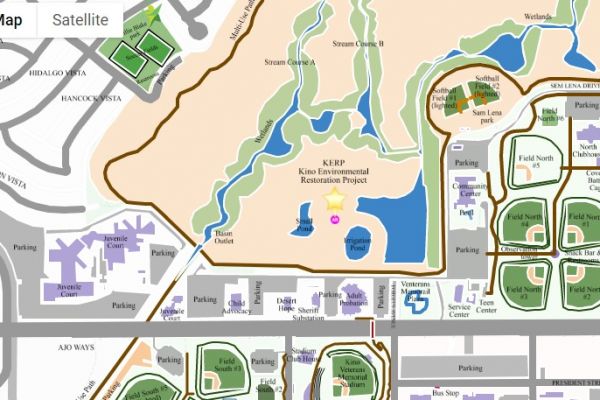How Online KML Viewer and Converter Works in Android and iPhone?
Check it out that how does it KML Viewer and Converter works

Some files are really difficult and must be converted into a format that is compatible with the device. When it is translated into a compatible file format, it can only be opened on a device. One of the files, the KML (keyhole markup language) file, is particularly challenging for users. It requires conversion. Many software is available in the market to convert a KML file into KMZ, TopoJSON, GeoJSON, CSV, and GPX. You may now easily and intelligently convert your KML file.
There are numerous apps on both the play store and the app store. The KML viewer and converter is a free program accessible in the app store or play store that converts your KML (keyhole markup language) file into KMZ, TopoJSON, GeoJSON, CSV, and GPX format. Now we can get a complete overview of the KML viewer and converter, as well as how it operates. First and foremost, we need to understand what a KML file is and how to open it, so we'll start with that.
What is KML?
The Open Geographical Consortium (OGC) standard KML stands for the keyhole markup language, which is an XML-based file format for storing geographical data and correct information. KML is the preferred format for sharing geographic data with non-GIS users since it can be distributed easily over the internet and viewed in a variety of free programs. Google Earth and ArcGIS Explorer are two examples. The file extension for KML files is.KML or.KMZ. This file is for KML files that have been compressed or zipped.
A single KML (keyhole markup language) file can contain a variety of features and graphics. That KML file is largely utilized by the Google Earth application, but it is also used by other mapping systems. KML is made up of both feature and raster elements, such as points, lines, and polygons, as well as content such as graphics, photos, and characteristics. This dataset in ArcGIS stores all of the geographical data, and the items in this dataset are typically homogeneous.
What are KML viewer and convert and how does it work?
When you have a problem with a KML file, you can convert it for free using the KML viewer and converter available in the App Store or Play Store. Your KML file will be converted to KMZ, TopoJSON, GeoJSON, CSV, and GPX using the KML viewer and converter. To convert your KML file, download the free KML viewer and converter from the App Store or Play Store. To convert your KML file to KMZ, TopoJSON, GeoJSON, CSV, or GPX, follow these simple steps. Simply follow these simple instructions to convert your KML file.
How does it work?
You must complete the following steps in the KML viewer and converter application before you can convert your KML file.
-
Import your KML file from Dropbox or else in your google drive.
-
In this step, many of your KML files and here you choose any one KML file
-
When you choose your file here you can see your instant preview that how it shows look.
-
To convert the file choose your format KML to KMZ, GPX, Geojson, Topojson, CSV, and KML choose any one format.
-
Now click on share and you have done.
After completing those five simple steps, your KML (keyhole markup language) file will be translated to your preferred file format. This is a simple method for converting your KML file. So what are you waiting for? Go ahead and download it and give it a try for free.
Posted 6 years ago by Rathod Khyati