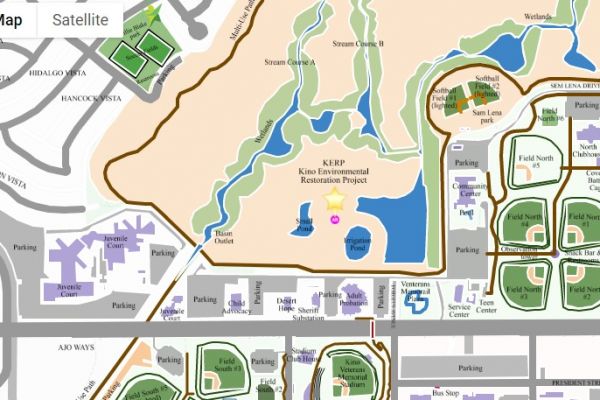KML to GeoJSON converter
Convert KML to GeoJSON with KML viewer and converter. Load your KML file and convert it into GeoJSON, TopoJSON, CSV or any other format also share it with your friends.

Many of the files are not compatible to open it in a real format that is needed to be converted and then open it. Some of the files are not open it, that are needs some tool to be converted and then open it in your compatible format. Some of the files such as KML ( Keyhole Markup Language ) file that needs to convert it and then open it in your compatible file format. If you want to open your KML file and convert it into KMZ, TopoJSON, GeoJSON, CSV and any other extensions. Then you can convert it with KML viewer and converter tool. That can convert your file into your compatible formate. This KML viewer and converter are shown in play store and app store you can download it and use it for free. This is a free tool.
What is KML ( Keyhole Markup Language )
KML stands for the keyhole markup language. KML is a file format that shows geographical data in the earth browser such as google earth. KML is a tag-based structure and with the nested elements and structure and based on the XML standard. All tags are case-sensitive and this tags reference depends on the KML file.
It includes line, polygon, images. It is used to identify label location, find a camera angle, overlay texture and add HTML tag.KML has a .kml or .kmz filename extension. That KML is developed by Google, keyhole, Inc. KML is a geographic and an information system file type. KML is an XML based extended form. That KML file uses a primarily by the google earth application that is used by other mapping systems that use as well as the other mapping system.
What is GeoJSON
GeoJSON is a format for encoding a variety of geographical data structure. A GeoJSON object may represent a geometry a feature, or a collection of features. GeoJSOn are supporting the following Geometry types such as point, LineString, polygons, MultiPoints, MultiLinestring, MultiPolygon. In the GeoJSON contains a Geometry object and additional properties, and a feature collection represents a list of features.
A complete GeoJSON data structure is always an object in GeoJSON, this object can be consists of a collection of name/value pairs. That is also called members. For each member, the name is always a string. Member values are either a string, number, object, array or one of the literals, true, false and null. An array consists of elements where each element is a value as described above.
How to convert KML to GeoJSON?
Nowadays there are many of the tools are available to convert your KML file into KMZ, TopoJSON, GeoJSON, CSV and any other format. In a KML viewer and converter, you can convert your KML file easily. Follow some of the steps of KML viewer and convert your KML file.
How to use KML viewer and converter?
Below are some simple steps to convert your KML file.
-
Import your KML file from Dropbox or else in your google drive.
-
In this step, many of your KML file and here you choose any one KML file
-
When you choose your file here you can see your instant preview that how it shows look like.
-
To convert the file choose your format KML to KMZ, GPX, Geojson, Topojson, CSV, KML choose any one format.
-
Now click on share and your work is done.
Posted 6 years ago by Rathod Khyati