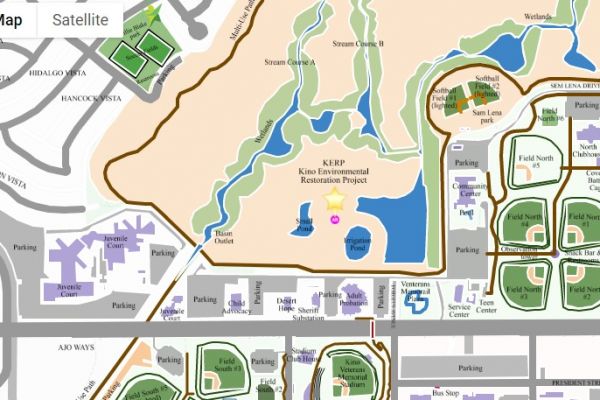How to open, edit, and convert kml files?
Check out the the steps below to open, edit, and convert a KML Files

The purpose of this blog is to explain what a KML file is, how to open one, and which applications can convert one into the KML format.
What are KML Files?
A Keyhole Markup Language (kml) file has an a .kml extension. In order to convey geographic annotation and visualization, KML files can be used with XML. Locations, 3D images, overlays, video links, and other modeling data like lines, 3D images, shapes, and points are all stored in KML files.
Different geographical applications can be utilized with kml files. The data must be presented in a way that other applications may simply use it. Numerous programs are available that allow you to open, edit, and convert KML files.
How to Convert KML Files to KMZ Online?
You can convert a KML file online using the steps provided here.
Step 1: Launch the KML Converter app on your Android or iPhone
Step 2: importing the KML file you wish to convert
Step 3: Pick a format before converting a KML file to it
Step 4: A map preview of your KML file
Step 5: Save it for later use.
What file formats can KML Converter convert?
KML files to KMZ Converter
KML files to CSV Converter
KML files to GPX Converter
KML Files to TopoJson Converter
KML Files to GeoJson Converter
Using KML Converter, convert a KML file
Your file can be readily converted into KMZ, GPX, GeoJSON, TopoJSON, and CSV using the KML viewer and converter. The map uses a KML reader and converter. When a KML file is displayed in a map, many individuals have problems, which is quite problematic. Your KML file can be converted into any format, including KMZ, GPX, GeoJSON, TopoJSON, and CSV, by using the KML viewer and converter load. Your file can be loaded and converted with ease using the KML viewer and converter. You can examine and convert your file for free using this program.
More information on the KML format.
Google Earth Placemark files come in both KMZ and ETA formats. KMZ files, on the other hand, are merely ZIP files that contain a KML file along with any additional resources, such as pictures, icons, models, overlays, etc. ETA data: Earth Viewer and early iterations of Google Earth both utilized ETA data.
Stol Can’t Open a KML File?
You may be misreading the file extension if you are still unable to get your file to open or convert using the apps suggested above. It's possible that the file you're working with has nothing to do with the KML format at all.
We also recommend a tool that has a lot more functionality and can open, edit, and convert KML files. Available for Android and iPhone/iPad, Geo Measure is an app that can convert a kml file.
Frequently Asked Questions (FAQ)
How can I convert a kml file to a kmz?
Select a KML file by clicking the “choosing file” button to add the first file for the conversion. Then select "convert." You can download a KMZ file once the KML to KMZ conversion is completed.
How long does it take to convert a kml file?
KML conversion is pretty fast and you can change it from kml to kmz in just a few seconds.
Is it secure to use the KML Converter and Viewer to convert KML files?
Yes, using KML Converter to convert KML files is safe.
Posted 3 years ago by Rathod Khyati